Problems with mobile app installation
What to do if you have problems with installing the mobile app, you can find in this article
Justlearn
Last Update 3 ani în urmă
Justlearn platform is not only available online, on laptop or desktop computers but also can be installed on your mobile device.
Justlearn mobile app works the same way as on computers. The only difference is you need to download and install from Play Store/ App Store. After installing, you can use it the same way as you use the platform on laptops and desktop computers.
For more information about Justlearn mobile app, please visit our Help Center.
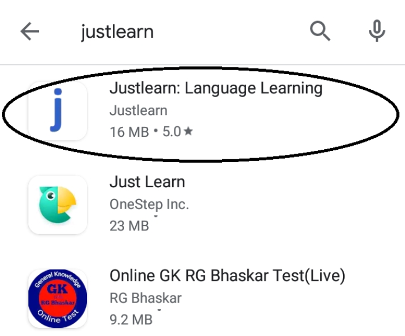
If you have a problem with installing a mobile app, we suggest the following:
- Make sure you have enough free space on your mobile device to download and install the app.
- In case there is an error while installing the app, first, try to restart your mobile device. Then try to reinstall it.
- If you still have problems with installation, please make a screenshot and save it. Send it to our support team so they can fix the problem if the problem does not depend on your mobile device, memory or any other configuration. The support team will reply within 24 hours.
For more information on how to contact our support team, please visit our Help Center.
