Forgotten password
What to do in case you’ve forgotten your password? Can you change it? Do you have to make a new account?
Justlearn
Last Update 3 years ago
You forgot your password. No matter how many attempts you have, simply can’t remember it, and you can’t log in to the platform.
What should you do?
First of all, you don’t need to make a new account. There is a far easier way to solve this little problem.
On the first page where you usually log in, under the Login button you have the Forgot password button.
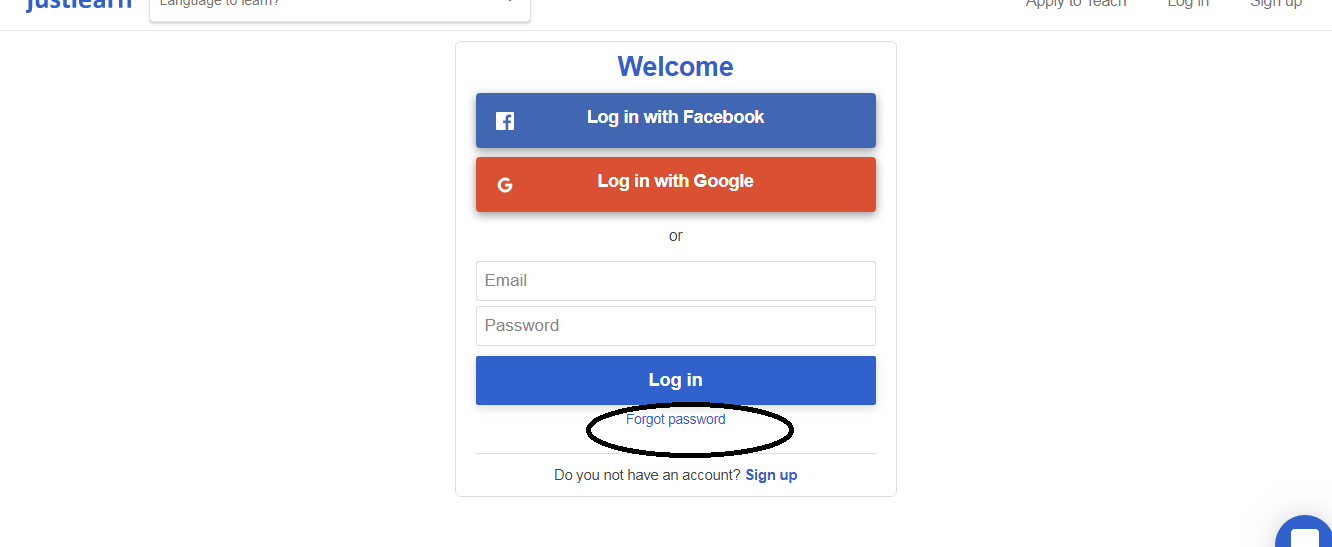
Once you click on it, a new page appears. You have to write your e-mail address in order to get a recovery password by e-mail.
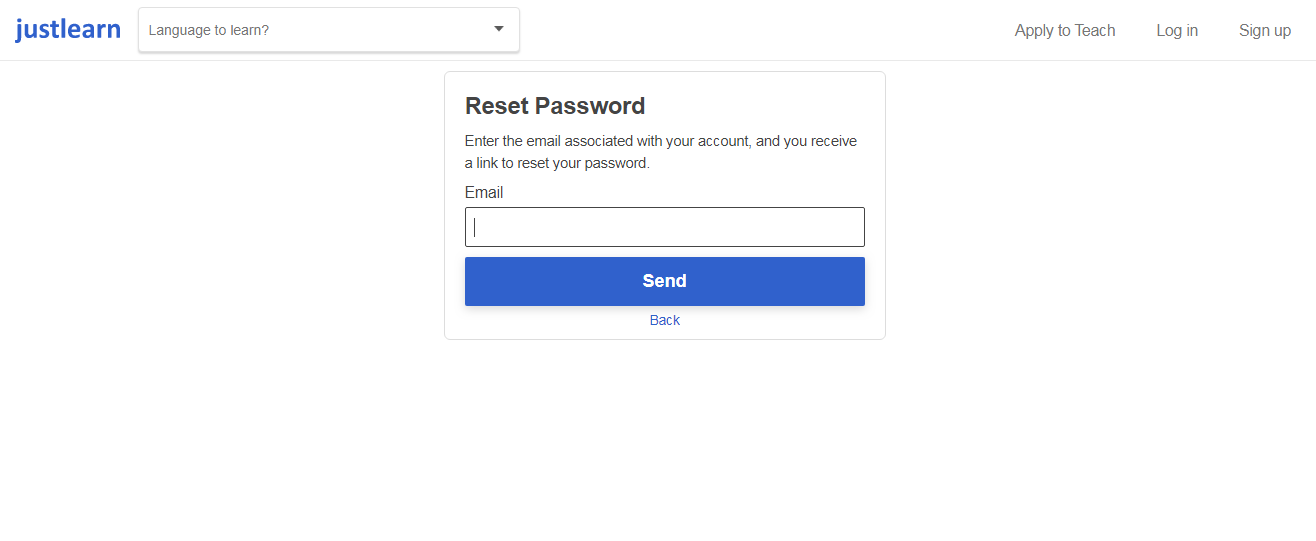
Write down your e-mail address that is linked to your account on the platform.
If you are using a Facebook account, write the e-mail you are using for Facebook.
If you are using Google account, then write the Google e-mail address.
Click on the Send button, and the recovery e-mail will be sent to the e-mail address you’ve written down.
Check your e-mail. Click on the Reset password button from the e-mail you’ve received.
The following page appears:
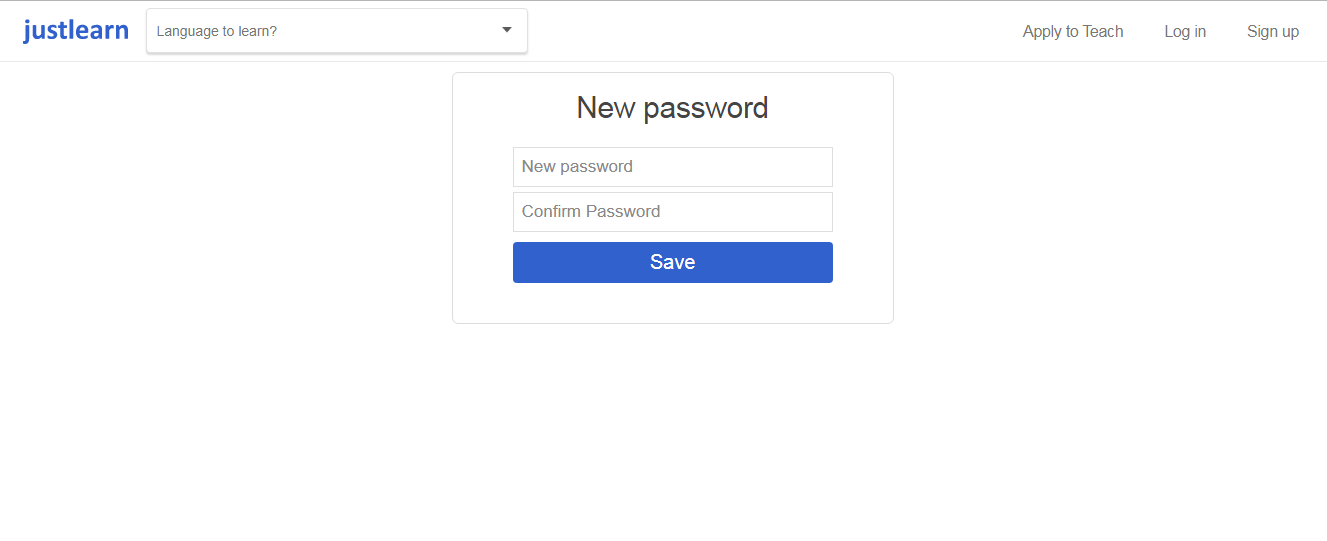
Write your new password, then confirm the password and click on the “Save” button.
The new password is set up, and you can log in to your account with a new password.
