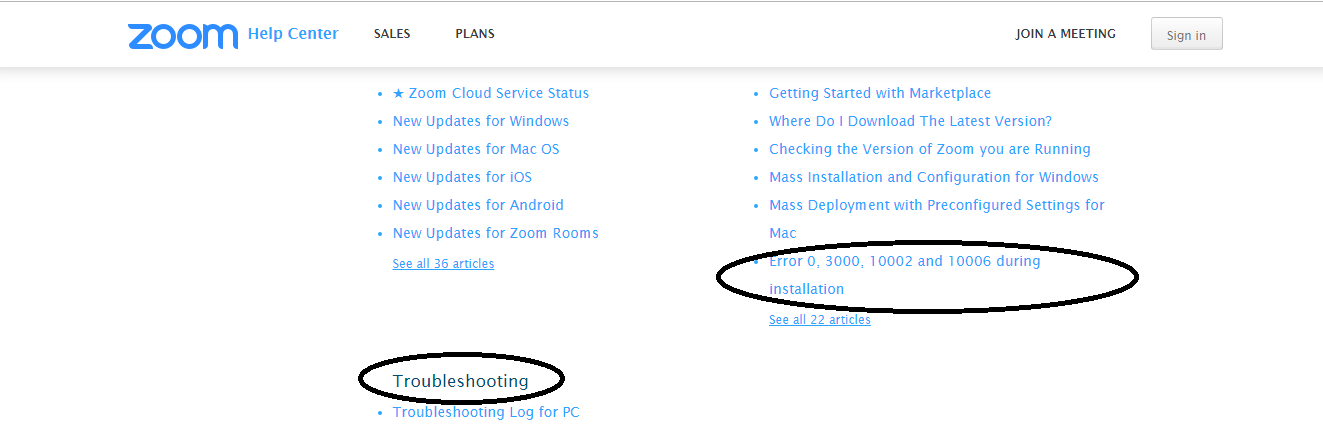How to fix a Zoom error?
In this article you will find out how to fix a Zoom error to connect and have your class on Justlearn.
Justlearn
Last Update 3 ani în urmă
In order to have classes online via Justlean.com tutoring platform, you need to sign up and use Zoom software.
Zoom is a cloud platform for video and audio chats, conferencing, meetings, etc. It became very popular for online learning due to his perfect functioning, so that is the simple reason why Justlearn.com tutoring platform also uses it for classes.
The Zoom software can be found on the following link: https://zoom.us/
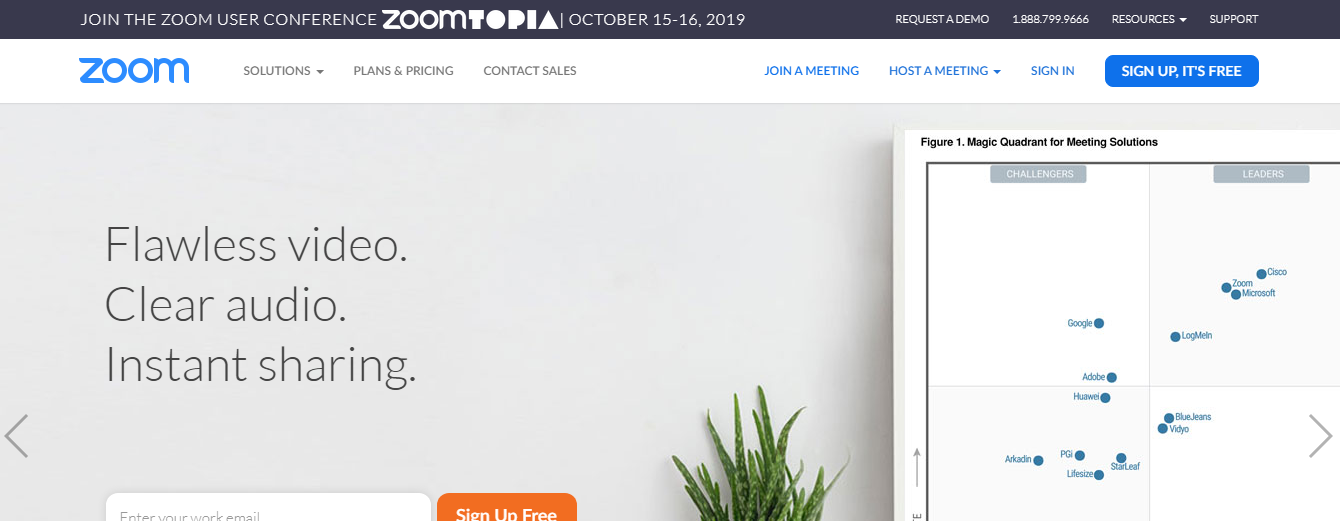
If you don’t have an account, you need to sign up. Signing up is possible via Facebook, Google account or your e-mail address. After signing up, launch the software by clicking on the “Join a meeting” button without signing in.
If you, however, have to organize a class or a meeting, you have to sign in.
Using Zoom is very easy: from joining a meeting, that is, in our case joining a class, or making an online class(room) to seeing upcoming classes.
Zoom can be used on Mac, Windows or Linux, as a desktop app, mobile app or online.
If you encounter any problems signing up, logging in, installing or any other error with Zoom desktop, mobile or online version, please visit the following link where you can find all the details and information about solving them: