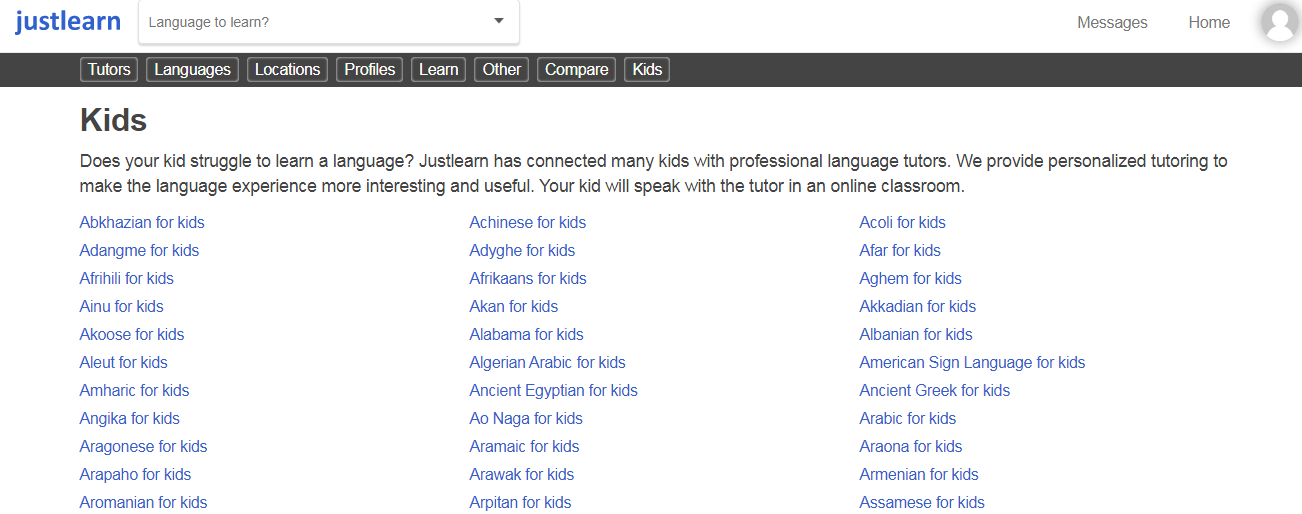Various options for searching for a tutor
This article can help you try out different searching options for choosing a suitable tutor.
Justlearn
Last Update 3 years ago
The first and most known option for choosing a tutor is finding one right after logging into the platform.
On the dashboard there are tutors divided according to languages, like in the following image:
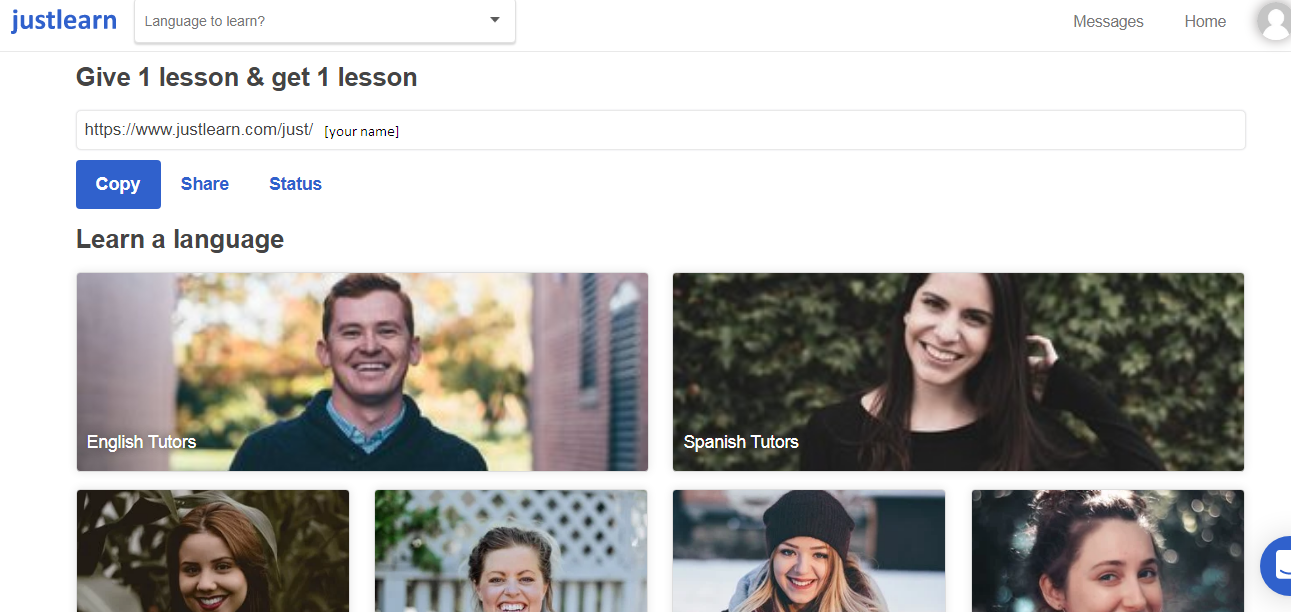
When you click on the specific language tutors, the new page appears, where you can choose one.
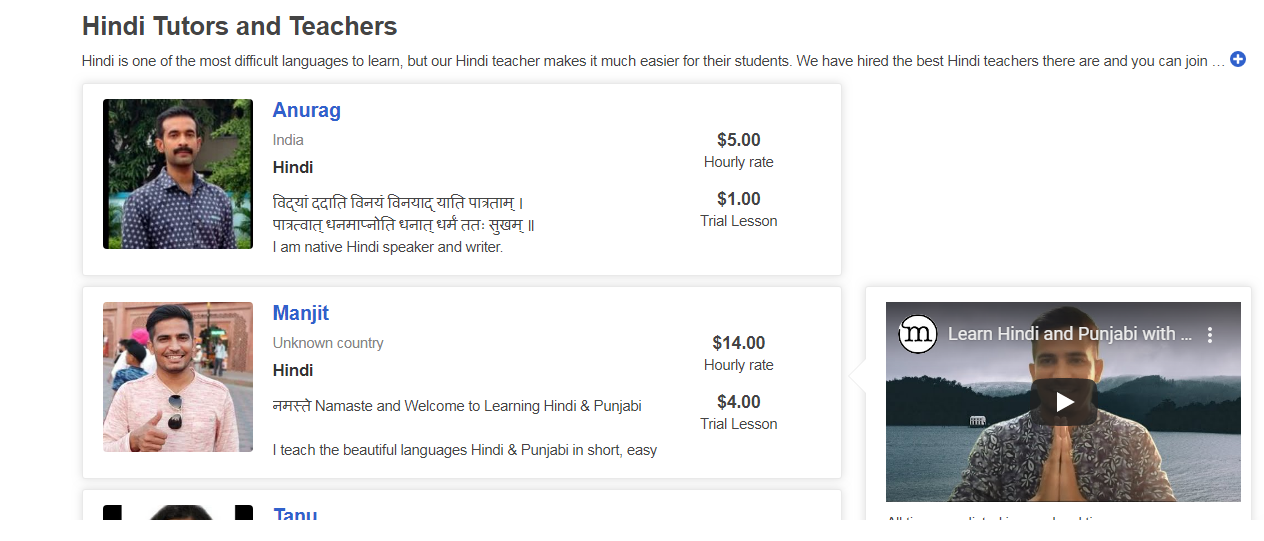
The following options give you the possibility to choose according to:
- Tutors
- Languages
- Locations
- Profiles
- Learn
- Other
- Compare
- Kids
This searching options can be found at the bottom of the page, by clicking the All tutors button.
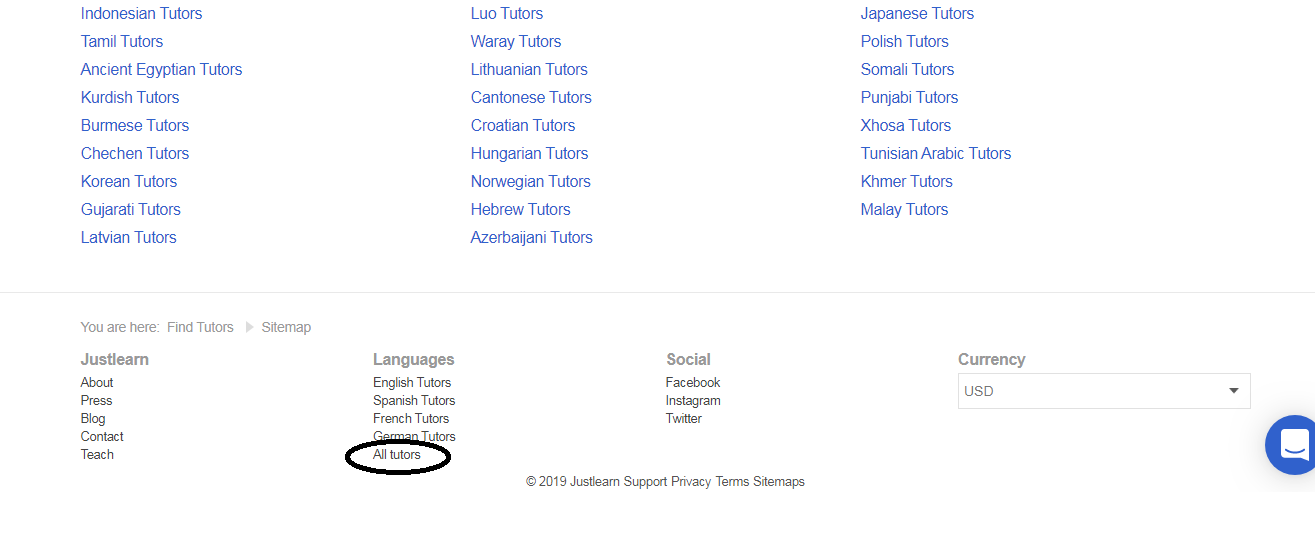
Once you click on the button, the new page appears:
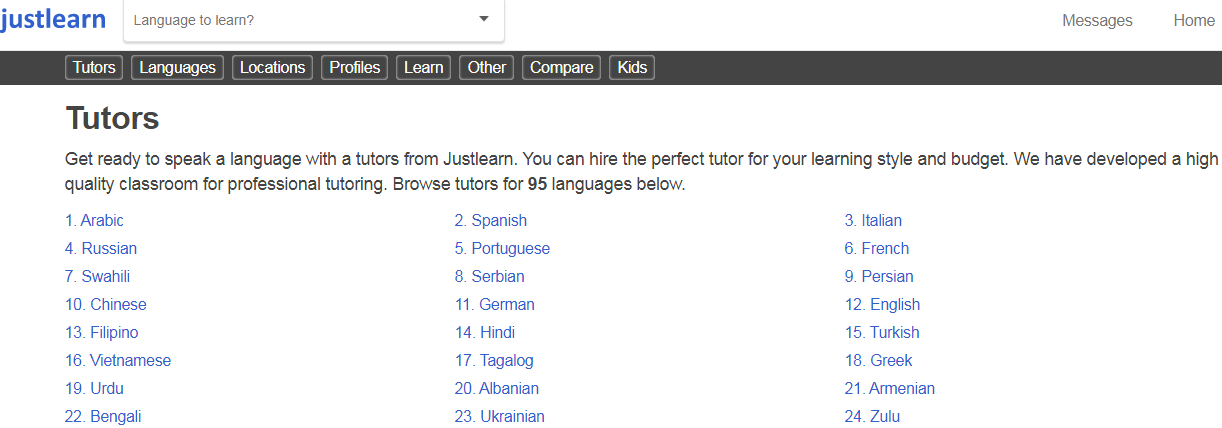
At the top of the page, you have the above-mentioned different searching options.
By clicking on the Tutors option, you can choose tutors by language. Clicking on the language, the list of tutors appears.
If you click on the Languages option, the new page appears with the most popular languages on the platform. If the language you want to learn is among these, this option simplifies your search.
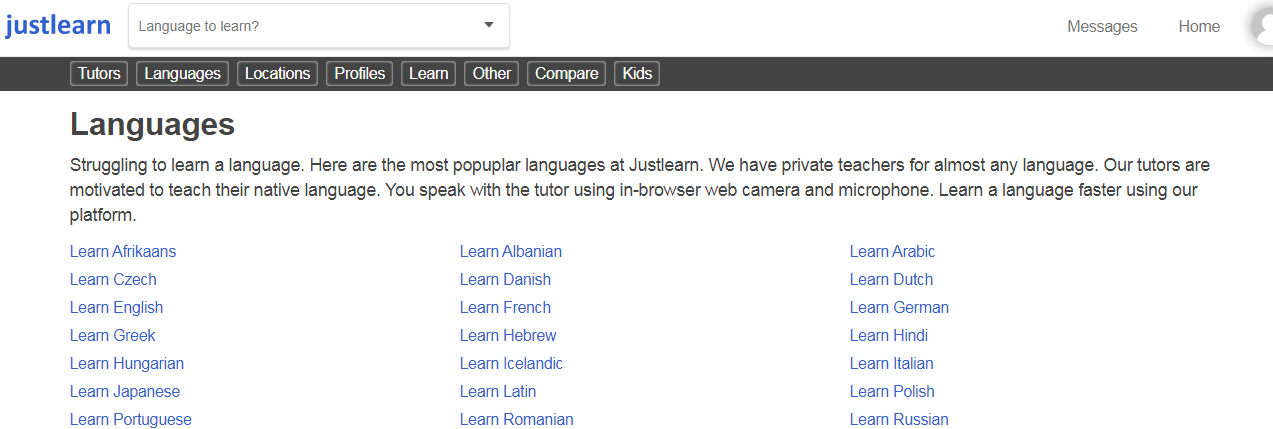
If you click on the Locations option, you can search for tutors according to their location, and perhaps you can find a tutor from your country.
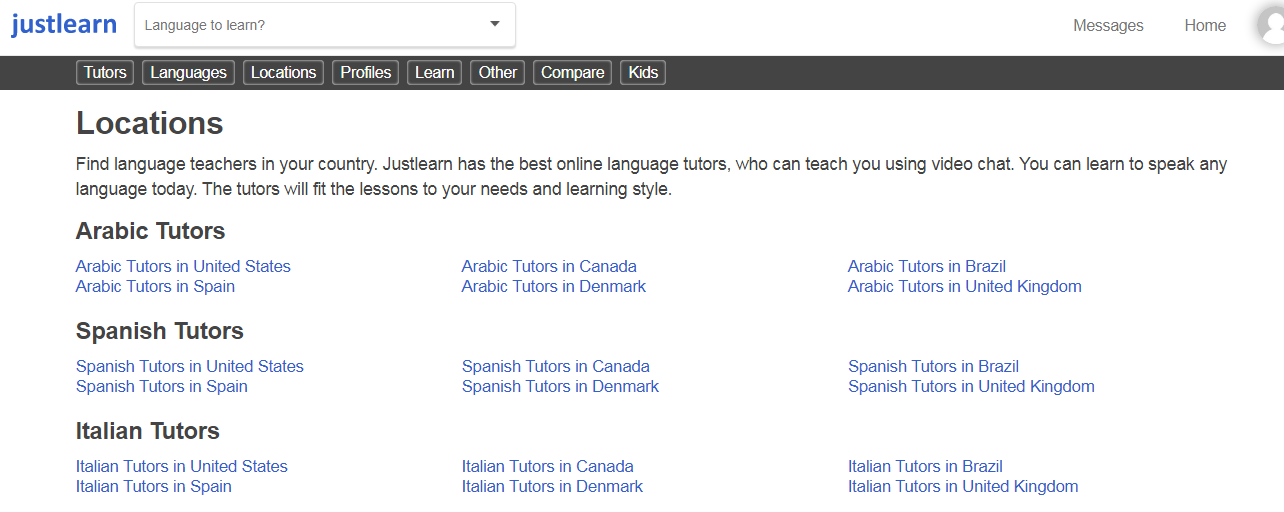
The Profiles option can help you search tutors according to their profiles, that is, their names. Next to their name, you can see the language he teaches.
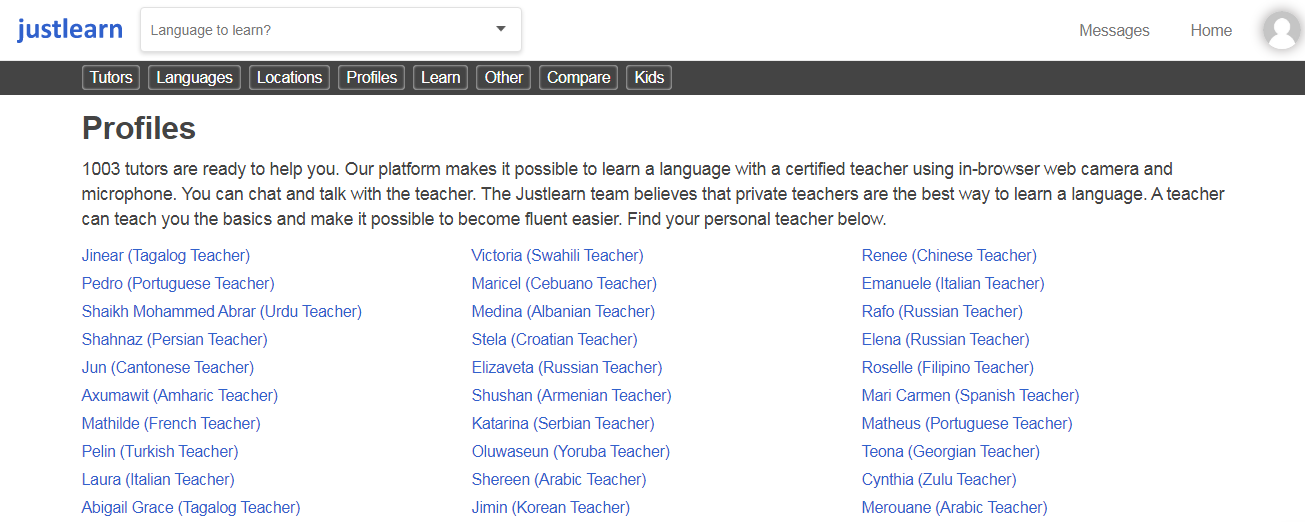
The Learn option helps you search tutors by the languages they teach. Clicking on the language leads you to a list of tutors of that language.
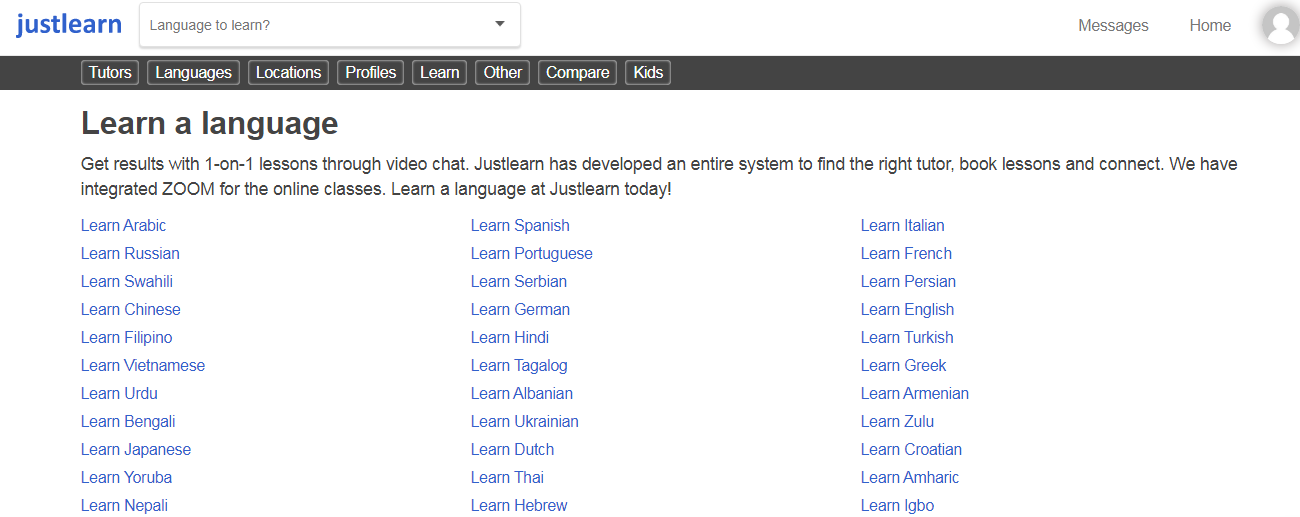
When the new page appears, click on the Start learning button, and you are free to choose a tutor.
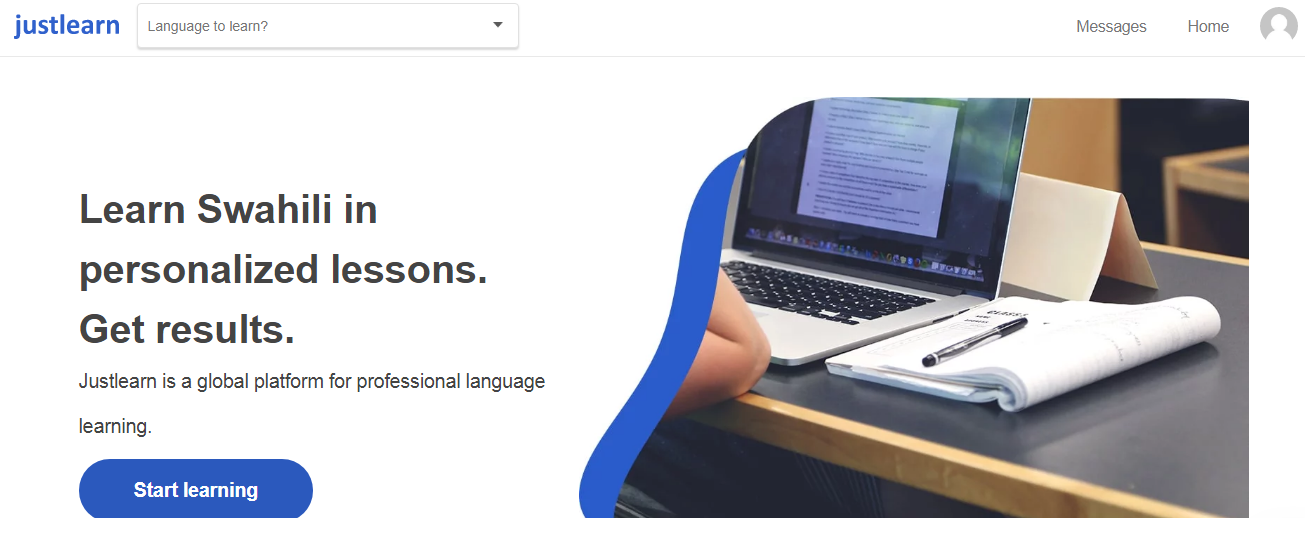
The Other option, the last one in the row is the only one that is not a searching option for tutors, but an option that allows you to find useful links about the Justlearn
platform.
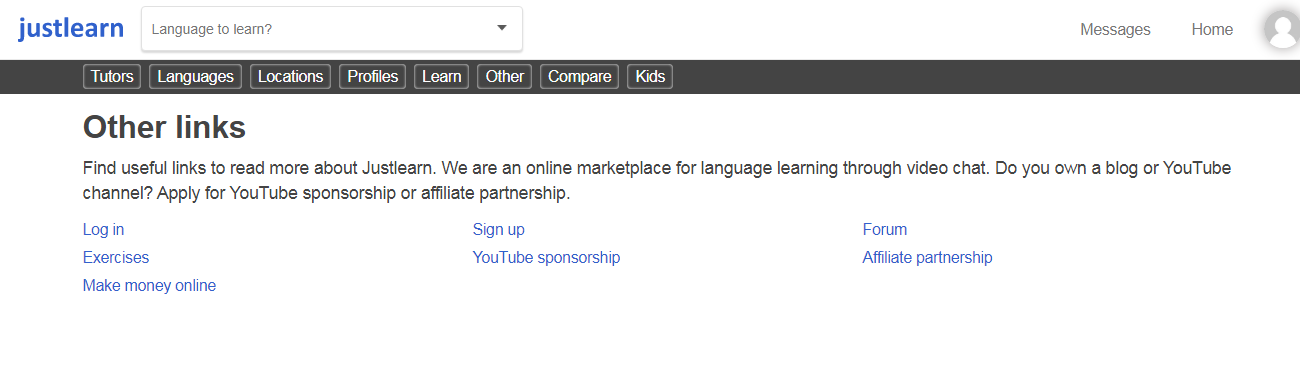
Feel free to try out our Forum, YouTube sponsorship, Affiliate partnership, or engaging Exercises by clicking on them.
The Compare option is there for comparing two languages, such as, e.g., English vs. Spanish, or French vs. Swahili.
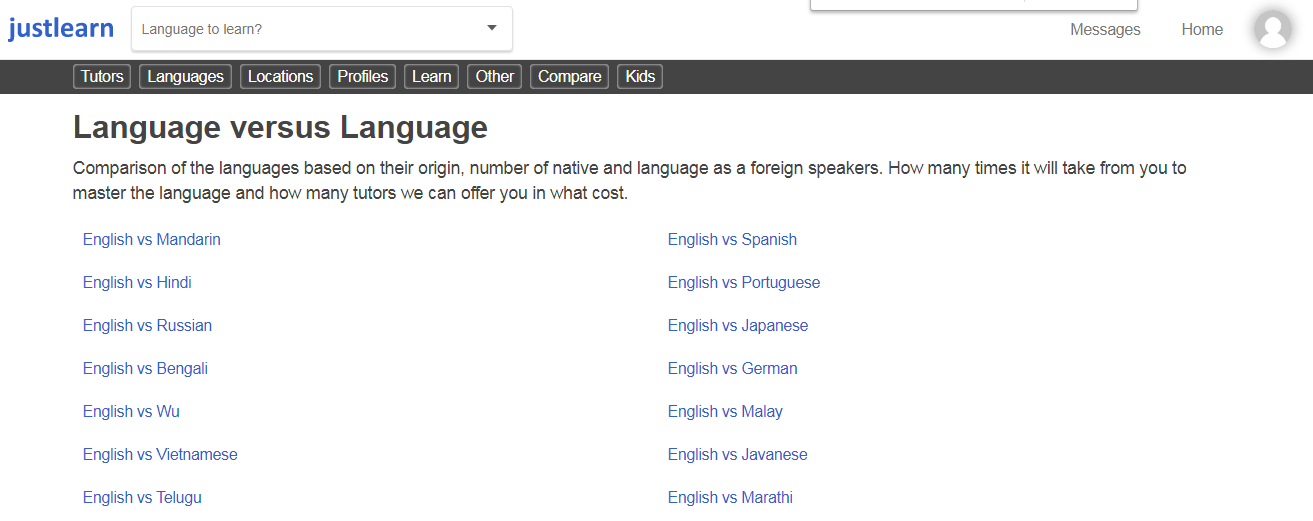
The new tab appears by clicking on the desired comparison. If you, for example, click on the 'English vs. Spanish,' you may see the following information about the two compared languages: how many tutors the platform has as well as the option to click on a button and view English or Spanish tutors, how long do you need to learn one, or the other language, some information about the community such as the number of native and fluent speakers, and where do they mainly speak the language, and an origin of the language.
The new Kids option is designed for parents in order to facilitate their search for a suitable tutor. Not all tutors teach kids, so this option is more than useful for parents to see if there are professionals who work with kids.