How to record and upload a tutor’s introduction video?
How to record and upload an introduction video to a tutor’s profile, you can find in the following lines.
Justlearn
Last Update 3 tahun yang lalu
An introduction video on a tutor’s profile is required to set up. This way, a student can see and have first sight and impression to you as a tutor.
In the following lines, you can find some useful tips and instructions on how to record and upload your introduction video.
Introduction
Introduce yourself and the language you are teaching. It is recommended to be up to 30 to 45 seconds.
Language
After mentioning the language you teach, say something interesting about the language and choose some interesting sentence or phrase you will mention. Don’t forget to put the subtitle if the language you are teaching isn’t English. This part should last up to 1- 1.5 minutes.
Technical equipment
Make sure the sound quality is good and the camera, too.
Uploading the video
The easy way of uploading your video introduction is to upload it on YouTube.
After uploading, copy and paste your URL video introduction on the platform.
It is placed on a tutor’s profile. By clicking on the profile picture, on the top of the left corner where you find the drop-down menu with the “Settings” option.
On the left side of your profile, there is the “Video option.Paste an URL address and click on “Save.
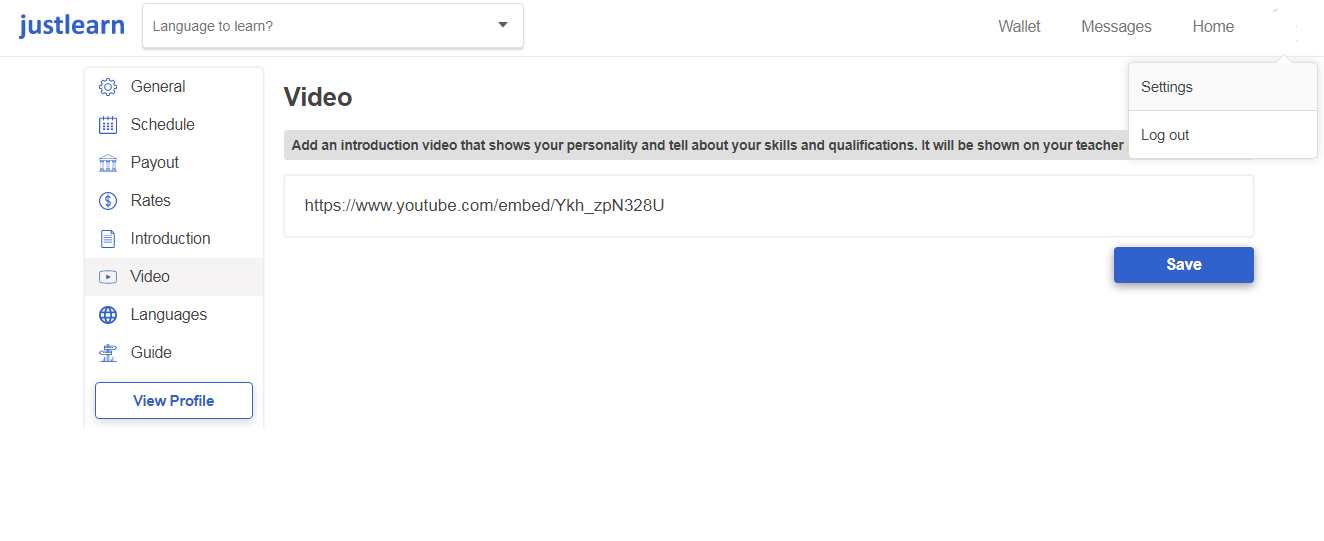
Your introduction video is uploaded and saved.
For more information on how to edit a tutor’s profile, please visit our Help Center.
